This AppleScript automates the process of placing a multiple paged PDF into some pre existing image frames. It can also be used to drop a folder of files into selected image frames. If there are more pages in the PDF (or images in the folder) than there are selected image frames, you have the option to let the script duplicate the current Indesign page until all the PDF pages or images have been placed.
For example, say you have selected the grid of frames below. The script will populate each of the frames with pages of a chosen PDF or images from a chosen folder. If you choose a folder of images, the script will also place any PDFs that it finds in that folder.
The script will start placing images from the top left frame and continues row-by-row down to the bottom right frame. Anything that is not an image frame gets ignored as you can see with the two heading text frames that were also selected. Any selected grouped items will also be ignored.
Check out this video demonstration to see it in action.
Features
- Choose to place all pages of a single PDF or all images from a folder into the selected image frames
- Optionally continue placing more images (or PDF pages) by duplicating the Indesign page with the selected frames
- Frame fitting and scaling options – control how the images are sized within in each frame.
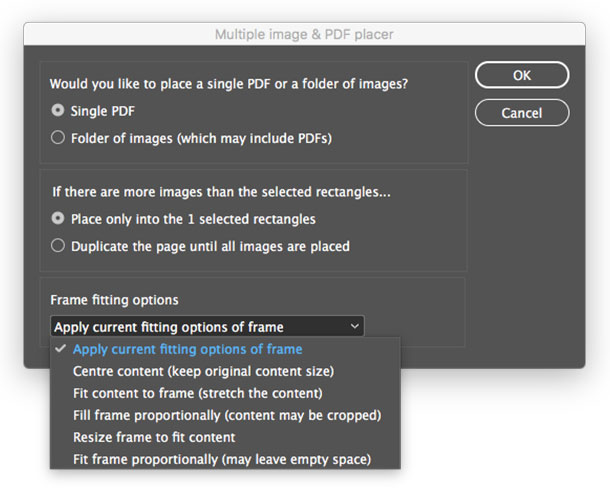
Click on the image above to see the updated dialog box in a new tab.
If you choose to place a multi paged PDF into only the selected pages (not duplicate), the script will ask you to select a starting page of the PDF.
Then if you try placing the same PDF again, perhaps into some image frames on the next page of the Indesign document, it will remember the page where it finished last time and can continue from the next page.
This is an AppleScript for use on the Apple Mac. It requires the Yosemite operating system or later. Use the script on documents set up as single pages only (not spreads).
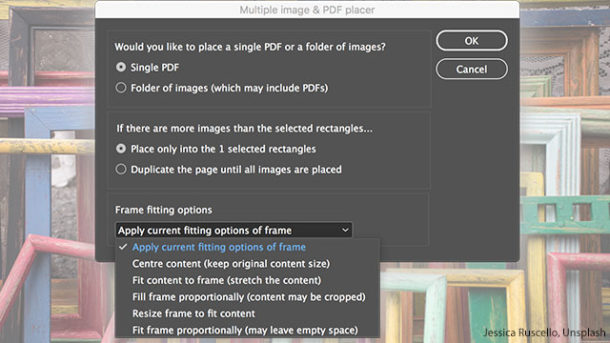
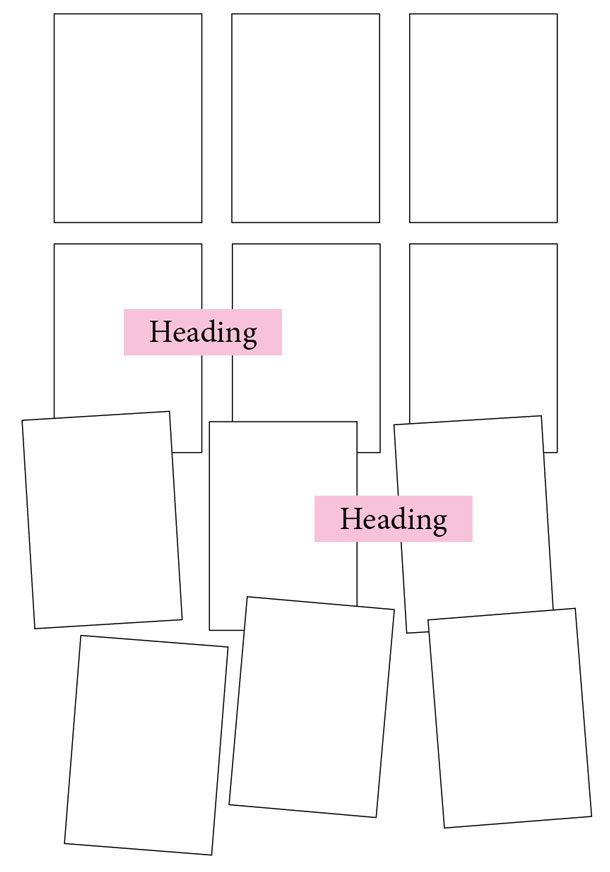
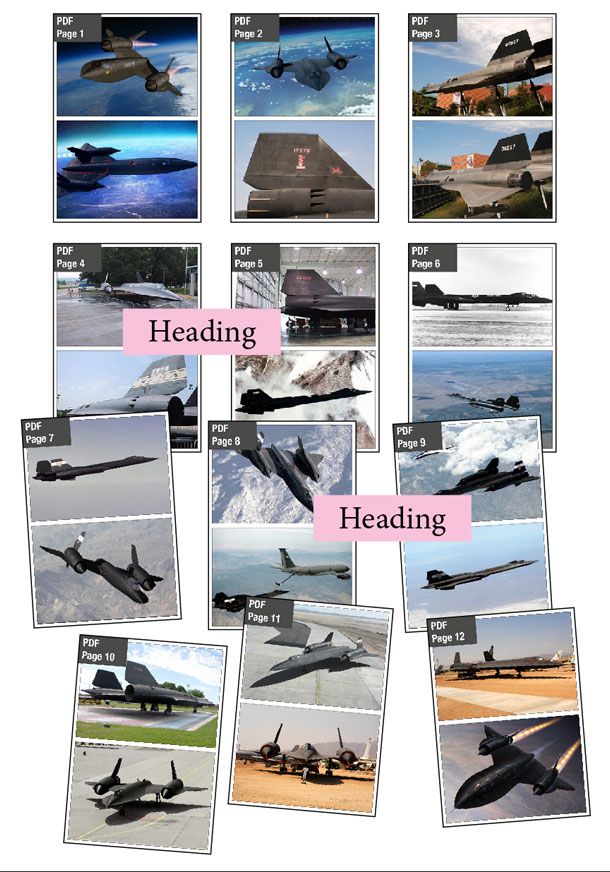
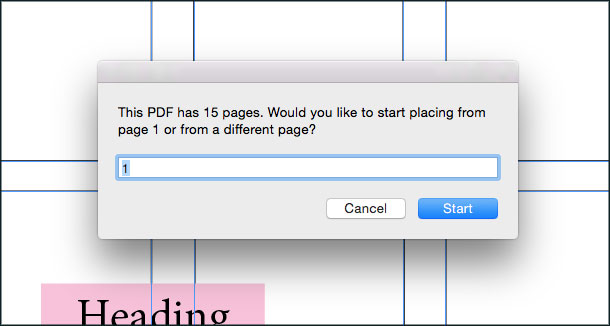
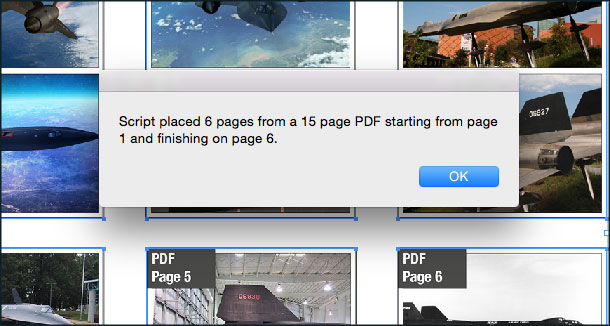
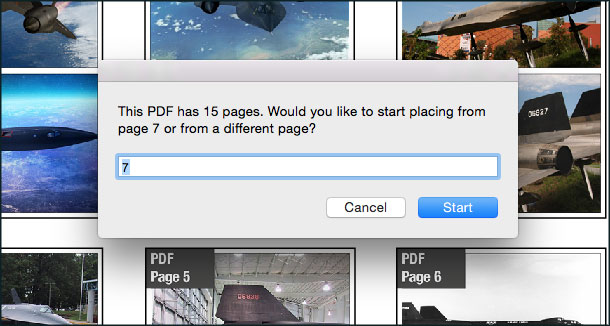

Will this script work on InDesign CS5 (v.7) on a Mac?
thanks
Hi Carlos,
Yes, this script should work with all versions of Indesign and since it is an AppleScript, it will only work on the Mac. If you have any problems just let me know.
David
Hi David,
Sounds great! Thanks so much for the quick reply!
Hi David,
I’m interested in using this script as it looks like it will definitely solve my problem that I have of placing multiple pages from pdf file into already placed frames, and then duplicating the page layout until all of the pdf has been inserted. However I would need the script to work on a windows computer, would you be able to convert this script into JavaScript and provide as a download also?
Hi Sophie, I’m learning JavaScript as quick as I can but can’t give you any indication of when I’ll be able to convert this script. Not for a while yet.
Hi David,
Thanks for the response, I’m looking forward to this script being ready for use!
Hi David,
This is fantastic, however when importing pdfs the fitting is set to ‘Fit Frame Proportionally’. Is there a possibility I could also purchase a version which is set to ‘Fit Content Proportionally?’
My imports are being clipped when placed in the frames.
Please let me know your cost if so and many thanks
Hi Lucas,
thanks for the suggestion. I have implemented this in an update to the script. It now offers a choice of frame fitting options.
David
Is there a windows version?
No, sorry. Maybe one day but not any time soon.
Hi. Can this place pages from an .indd source instead of a PDF? Thanks!
Thanks George, that’s a good idea. I will add this in to the next update.
hi
is your script working with last indesign version?
Can we resize per per cent the image ?
Thnak’s
Hi Zohar. Yes, it should work with all versions of Indesign but your operating system needs to be Yosemite or later. An older version of the script can place images and PDFs at a given percentage. Let me know if you would like this version.
If the PDF has crops and bleeds will it import the whole artwork or will it crop it?
Hi Chris, the script will place it with the crops and bleed.
Hi there, I just downloaded your script but can’t seem to get it to work in InDesign. It’s appearing as a .scpt file, not a .jsx, and won’t run when I put it in the Scripts folder. Any thoughts?
Hi Ryan, are you trying to run it on a Windows system by any chance? This is an AppleScript for use on a Mac.
I am about to purchase it but does it work on spreads now since its 2020 🙂
Hi Joris, due to the fact that the script relies on the “paste in place” feature, it will require a rewrite to overcome the spreads limitation.
Will this work on a MAC using Adobe 2021 / 16.1
Hi Rory, yes. It works on every version of Indesign on the Mac using operating systems since Yosemite.
Is there any Windows version of it?
Unfortunately not. My work keeps me Mac centric and I only learned AppleScript.
However I do have a friend who knows JavaScript which is cross platform. If you need any custom versions created, I can put you in touch.