Have you ever placed the same image into multiple Indesign documents? You might have created 20 press ads featuring the same hero image but what happens when that image gets updated or changed? It’s such a hassle to update it in all of those documents!
Here’s how to makes things much faster. Open all the Indesign documents at the same time and run this script. It will show you a list of the links that are common to all of the documents. Choose a single link and direct the script to the replacement image: it will get updated in every document!
Improvements have been made to the original script. Now you are not restricted to choosing only common images. The script now shows you two lists: links that are common to EVERY open document; and images which are NOT common to every document. Choose one image from either list and it will be relinked to the new image that you specify. If the image appears multiple times in any document, every instance will be updated.
Note that this is an AppleScript that works only on the Apple Mac.
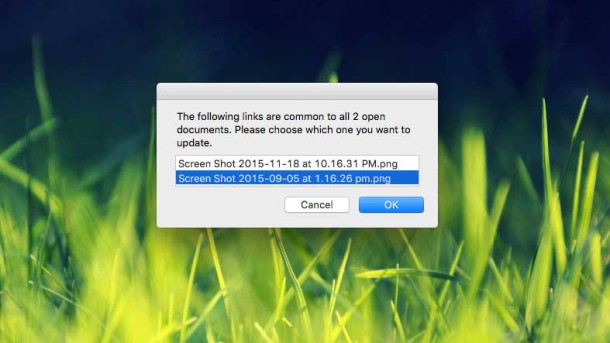
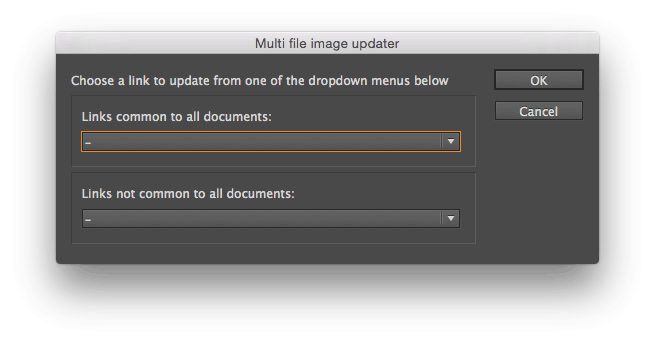
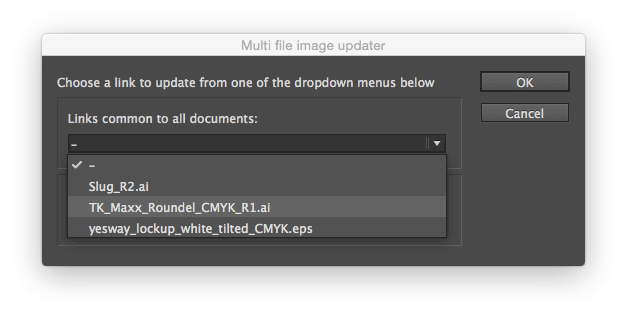
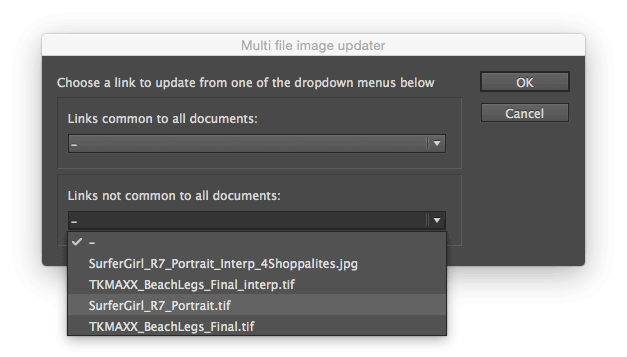
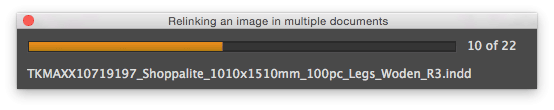
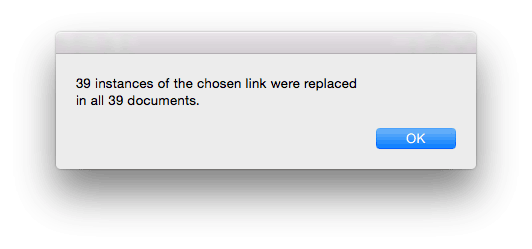

No Comments, Be The First!